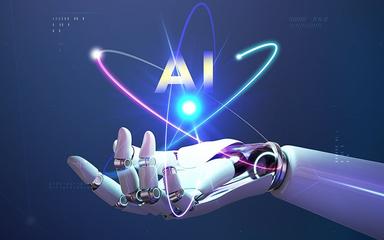Hello friends,
How you all are doing?
Today I am back with very secret hack for firefox.
Many times when we open any website in firefox we think how can we change tab title in firefox.
Today we will learn this trick.
Step1:– Open any website in your web browser.

Step2:- Now right click on that site.
Step3:– Click on- Inspect Element
Step4:– Click on- html option on Inspect Element Window.
Step5:– Now Press- Ctrl+F and in find box type- title and press enter.
Step6:– Click on title text in Inspect Element box.
Step7:– You will see tab title (website title). Double click on that title to edit it.
Step8:– Now type your own title and press enter.